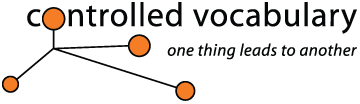What
are the IPTC standards?
What's the difference between FFO or XMP?
Which IPTC fields should I use?
View the IPTC
Core mapped fields PDF
View
the most recent Online version of the IPTC Photo Metadata Users Guide
View
the Users Guide to the IPTC Core panels (PDF) from the IPTC
What programs are there to edit IPTC Metadata?
Is there an easy way to view IPTC or other Photo
Metadata?
Which IPTC fields do you suggest to use for stock photography
image collections?
List
of Software supporting IPTC photo metadata standards IIM and "IPTC Core"
The IPTC-NAA standards
Way back in the dark ages (OK, it was the 1970's) of image transmission, AP and other wire services actually sent images via machines that were little more than fancy fax machines. A black and white image was printed out line by line similar to how an inkjet printer of today works. Alongside the image would be typewritten information regarding caption, location source, crediting, etc. Typically the caption would either be cut off, or photocopied, and the two would go their separate ways. The text would be sent to editors, while the “photo” would go elsewhere for reproduction. If one or the other got lost or misplaced it would take valuable time to track it down and possibly mean missing a deadline. Obviously there had to be a better way.
Jump forward to today, where each image file can be saved using Adobe Photoshop with this text information embedded within the file. Anyone that's worked around newspapers, with digital images or image databases for a while has probably heard the acronyms IPTC or IPTC-NAA tossed around, usually when discussing the use of the File Info feature of photoshop. But few understand what they mean or what they stand for. The short story is that IPTC, the International Press Telecommunications Council, was one of the groups responsible for encouraging the standards necessary to“marry” the text information describing an image with the image data itself. The NAA is the Newspaper Association of America (formerly ANPA), and they also have been responsible for developing standards for exchanging information between news operations, including information used to describe images.
At this point, some of you are thinking,“OK that's enough about history, I'm doomed to repeat it, just show me how to use these IPTC “thingies” to help me find my images.” If that's the case, you may wish to jump to the chart of Sample IPTC fields below. If you need some help in figuring out how each of these IPTC fields actually appears in your version of Photoshop, download the IPTC Core mapped fields PDF. For those that want a little bit more background about how these standards came to be, read on.
A Brief
History of the IPTC
Standards regarding metadata for news images have evolved over time, beginning
in the 1970's when some were first issued as“guidelines.” However,
most of these efforts were regional in nature, and focused on text. As news
organizations moved from manual typewriters to CRTs (Cathode Ray Tubes) and
VDTs (Video Display Terminals) these standards were revised and became more
specific. Only later, as the world embraced the web, did the standards begin
to address multimedia content.
In 1979, the International Press Telecommunications Council (IPTC) approved its first news exchange standard IPTC 7901. This provided metadata and content in plain text only; the only delimiters allowed were spaces and line breaks. Despite these limitations, IPTC 7901/ANPA 1312 is still in use. In the '80s, the IPTC and ANPA standards were revised, updated and expanded into other areas such as radio and broadcast television. As the '90s approached, these various groups focused their efforts on a new standard that could serve various media, not just text.
For a slightly longer version, see the Photo Metadata History article over on Photometadata.org.
The IPTC/NAA
“header(s)"
The Information
Interchange Model (IIM) concept was launched in 1991, providing a new
way to handle “digital resources” with metadata and content held in
a binary structured framework. Around 1994 the “IPTC header(s)” are born when
Adobe adds the ability to insert metadata information describing image content
to digital image files. An Adobe specific container or “wrapper”
encapsulated a subset of the IPTC’s IIM metadata structure, which could be
edited using a Photoshop form. You can find out more about the IPTC-IIM
Model or download the full IPTC-IIM
full specification in PDF format on the IPTC website.
Since that time, many third party developers have created software applications that are able to read and write to these “IPTC headers.” Some consider it metadata “black art” as there still can be issues with where this IPTC header information is stored within various image file formats; and there can be occasional glitches with how certain characters appear when exchanging files from Macintosh to Windows operating systems and vice versa.
Ch..
Ch... Changes (with File Info)
This IIM standard included entries for captions, keywords, categories,
credits, and origins. The problem is, the IPTC/FILE INFO standard in Photoshop
4-6 didn't embrace the latest internet standard, XML (Extensible Mark-up Language)
or RDF (Resource Description Framework).
XML is like HTML, but where HTML is mostly concerned with the presentation of data, XML is concerned with the “representation” of data. On top of that, XML is non-proprietary, operating-system-independent, fairly simple to interpret, text-based and cheap. RDF is the WC3's solution to integrate a variety of different applications such as library catalogs, world-wide directories, news feeds, software, as well as collections of music, images, and events using XML as an interchange syntax. Together the specifications provide a method that uses a lightweight ontology based on the Dublin Core which also supports the “Semantic Web” (easy exchange of knowledge on the Web).
IPTC
goes XMP
That's probably one of the reasons why—around 2001—that
Adobe introduced its XML based XMP technology to replace the “Image Resource
Block” technology of the nineties. XMP stands for“Extensible Metadata
Platform", Adobe's mixture of XML and RDF. You may have noticed, if you
ever saved out the file info data in earlier versions of Photoshop, that it
was saved as an“.ffo” extension. The lastest versions of Photoshop
(v7.01 and CS) use this XMP
(eXtensible Metadata Platform). It is a labelling technology that lets
users embed data about a file in the file itself, not just photoshop TIF and
Jpeg images. It is currently supported in a number of Adobe applications and
is available under an open source licence. In Adobe Photoshop 7 and Photoshop
CS (Creative Suite) the file info is saved using the extension“.xmp”
(signifying the use of XML/RDF). Photoshop 7 and CS differ a little in which
IPTC fields are used. If you want to see how they compare to older versions
of photoshop, or other IPTC compliant viewing or annotating utilities take
a look at the old version of the IPTC
mapped fields PDF. The new chart goes by the filename, "IPTC
Core mapped fields PDF" and includes field mapping for the IPTC Core
Schema for XMP, as well as for several new versions of imaging applications
and databases.
What's
going on now?
RDF is starting to be more widely adopted. For example the Dublin Core Metadata
Initiative (www.dublincore.org/)
is developing interoperable online metadata standards and work has been
undertaken
to encode the metadata in RDF (http://dublincore.org/documents/2002/04/14/dcq-rdf-xml/
). A good comparison for how the Dublin
Core metadata fields compare to the IPTC fields was on the Dartmouth
University site: http://www.dartmouth.edu/comp/about/projects/digitalmedia/images/resources/metadata-schemas.html (now linking to the archived page on the Internet Archive's
Wayback
machine).
In early 2004, Gary Cosimini of Adobe gave a presentation on XMP at the IPTC Spring Meeting. Cosimini and Gunar Penikis of Adobe and Michael Steidl of the IPTC discussed how to best collaborate on a smooth transition of the old “IPTC headers” to the new XMP framework. In June 21, 2004, Adobe announced its collaboration with the IPTC, and in July 2004, a working group led by Penikis and Steidl is set up, and volunteers, including David Riecks of Controlled Vocabulary, were solicited as volunteers.
IPTC
Core Schema for XMP
The "IPTC Core Schema for XMP" version 1.0 specification was released
publicly on March 21, 2005. You can download the custom panels for Adobe Photoshop
CS, as well as a full package that includes a comprehensive user guide to
these panels (which David Riecks authored for the working group), example
photos with embedded XMP information, the specification document, and an implementation
guide for developers from the IPTC
site.
In addition Riecks developed a set of "Video Tutorials" introducing the IPTC Core Schema for XMP, for which the Stock Artists Alliance (SAA) had provided hosted (however, unfortunately, that site is no longer available). If we can locate them we will try to get them posted for reference.
See this page on how to create Metadata Templates using the IPTC Core for Adobe Photoshop.
IPTC
Core 1.1 and Extensions 1.0 Released
The "IPTC Core Schema version 1.1 specification along with a new set
of fields dubbed Extension 1.0 were released in June of 2008. These new fields
in the Extension were developed by the IPTC Photo Metadata Working Group to
address specific needs of the Stock Photography and Cultural Heritage communities.
The IPTC Core updates are fairly minor by comparison. Custom panels for installing
into the Adobe Creative Suite were available in the first quarter of 2009,
along with a new User's Guide. A later version of the IPTC
Photo Metadata User's Guide is now available online.
Which
Fields should I use?
As with many things in life, the answer is "it depends." If
you are working for a newspaper, they will want it one way, If for a magazine,
perhaps another, the fields I would suggest for use with stock images are
indicated in white on the chart
of Sample IPTC fields at the bottom of this page.
Programs
and Utilities for embedding IPTC info
Here are some of the more popular software tools you can use to add IPTC Photo
Metadata to your digital photos.
Adobe PhotoShop (Mac, Windows)
http://www.adobe.com/products/photoshop/main.html
FotoStation (Mac, Windows)
http://www.fotostation.com/
GraphicConverter (Mac)
http://www.lemkesoft.de/us_gcabout.html
Image Info Toolkit (Mac OSX, OS9.2, Windows 2000, XP) Read the
Controlled Vocabulary Review
http://www.imageinfotoolkit.com/
IMatch (Windows)
http://www.photools.com/
MediaPro (Mac & Windows)
https://www.phaseone.com/media-pro
Photo Mechanic (Mac, Windows)
http://www.camerabits.com/
Is there an easy way to view Photo Metadata?
You don't have to own a copy of the latest version of Photoshop in order to view the photo metadata (IPTC, Exif or XMP) within a digital image. There are now two different online utilities that make it easy. Michael Steidl, former IPTC Managing Director, created "Get IPTC Photo Metadata" where you can upload an image, or link to an image already online. Jeffrey Friedl has created a very useful tool that he calls Jeffrey's Exif Viewer which leverages Phil Harvey's ExifTool and makes it possible to view this embedded image information from an image on the web, or which you upload.
| Sample
IPTC Fields:
*According to strict interpretation, some applications may allow for longer entries, but you need to test to make sure additional data is not lost in other IPTC editors. Technically this is the number of "octets" rather than characters, so if using latin characters which may contain accents, diacritical marks (á,ç,ñ) — or when using other non-latin alphabets — each character may take more than a single octet to express. ** Formerly known as the“slug” (keyword) field in the old standard, but expanded in newer versions. *** This field has been expanded from the current single alphabetic character under NAARTNDA to a maximum of three, in common use under IPTC. It is likely, however, that many news agencies will continue the current practice of using one character in the NAA-RTNDA implementation of the standard and three characters in the IPTC implementation. Subject to agreement in North America, it may be possible to use the second character position for the RTNDA version of category codes where they differ from NAA. Like many datasets in the new standard, it can be repeated -- meaning a story can have more than one supplemental category. The American Newspaper Publishers Association (ANPA) wire category codes (the "ANPA wire services transmission guidelines") also available in PDF format, or you can view a subset of them which were used by the Clarinet News Organization under the "ACategory" subhead. ‡ The keyword field is a“multi-value” field. You can have unlimited numbers of keywords and phrases but no single keyword or key phrase can exceed this 64 character maximum limit. this page was last updated August 2019
|
|||||||||||||||||||||||||||||||||||||||||||||||||||||||||||||||||||||||||||||||||||||||||||||||||||||||||
|
examples | books | products | image
databases | links | what's
new
imagedatabases | programs | IPTC standard | downsampling | filenaming metalogging | captioning | keywording | guidelines | metalog resources home | contact | sitemap |
|||||||||||||||||||||||||||||||||||||||||||||||||||||||||||||||||||||||||||||||||||||||||||||||||||||||||