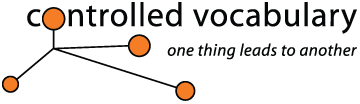Guarantee
that Images Have Your Contact Info (even
on the web)
Image Info Toolkit was designed for photographers and other image makers,
who want to distribute their digital images through various networks yet ensure
that every image carries appropriate contact and licensing information safely
within the "meta-data" buried inside the file.
For those that are creating a digital image database such as
I describe on this site, this program makes keywording and describing a batch
of images an easier chore. When you are done, all you have to do is "catalog"
the images, and all the image descriptions are automatically transferred from
the image file to the fields in the image database.
Uses IPTC/NAA
standard
Image Info Toolkit is an easy to learn, but powerful application that handles
text information hidden within Jpeg and TIFF image files. It does this by
using the IPTC-information fields that are embedded in the header portion
of your image file. This feature (found as the File>> File info in Adobe
Photoshop®) enables you to read and write image information data such
as caption, keywords, copyright, date etc. to these types of digital image
files. Thus, using Image Info Toolkit protects your images from the effect
of additional "lossy" compression, which is unavoidable if you have
to save a jpeg file in jpeg mode a second time (the changes are only made
to the header of the file, not the image data). Text information will be saved
within the digital image file according to the IPTC/NAA standard and can be
read and processed by various image processing software programs (such as
Adobe Photoshop®, Corel Photopaint®, Canto Cumulus, Extensis Portfolio,
iView Media Pro, and other content or image management systems and databases).
Put back
what "Save for Web" takes away
Keep in mind that many image editors, (including Adobe Photoshops®
SAVE FOR WEB function) will not allow the saving of any image "meta-data"
such as that represented by the IPTC. In this situation, the Image Info Toolkit
is a great way to automatically get that information back into your files.
If you are adding the same basic contact info you can even use the optional
batch processing feature, to do essentially the same thing as actions in photoshop.
For those editorial or event photographers that are shooting high-res jpegs
instead of raw files will find this to program to be of great interest.
Image Info Toolkit offers the choice between two different input
"masks" or "skins" (data entry windows). One with image
information fields grouped by function, and the other input mask showing all
image information fields in one single window. If you have a reasonably large
monitor I'd suggest changing to the "single-view window/skin" as
this saves time remembering to switch to the keyword section when you drag-and-drop
your keywords on the fly.
An Unlimited
Hierarchical Set of Keywords?
In addition to reading and editing image file information Image Info Toolkit
offers the possibility to create and edit your own hierarchical
keyword catalog. These sometimes are referred to as a classification list,
taxonomy, or thesaurus as well. You may include as many cross-reference synonyms
per keyword and go as deep as you wish, in terms of the number of classification
levels. From an existing keyword catalog you can use the convenient "find"
function to type in and find the appropriate keyword or synonym you want to
associate with the open image. Then simply select that word and "drag-and-drop"
to the keyword window. The selected keyword, and all those above it in the
data tree, will be transferred. Repeat as needed till the image is annotated
or described to your liking.
Batch Processing Frees
You From Mundane Repetitive Tasks
Another powerful feature is that you can use the Image Info Toolkit to save
your basic image information (base level description and contact info for
example) as templates and apply it automatically to a batch of images. In
this way IIT is similar to the Photomechanic program, as it allows the batch
processing of this meta-data into TIFF images, as well as Jpegs (with no additional
compresssion artifacts, it's only changes the "header" info). However
the integrated "Keyword Catalog" goes beyond what is offered in
any other program that I'm aware of. It allows the creation of a set of controlled
vocabulary terms that you can easily organize into hierarchies and use to
describe images. If you want to see a sample of this in action, download
one the sample "database branches" I've made available.
Free Fully Functioning
Demo, and an Easy Installation
There is a free
trial download of a fully functional version of the IIT which can save
only a limited number of files (200 images maximum) before it will require
a valid serial number to save any additional images. If your job requires
you to easily read the IPTC info in files from photographers, the free version
may be all you need, though at approximately $50.00 for the licensed application,
it's certainly not going to break the bank.
If you are concerned about troubles installing, don't. It's a breeze, as the
IIT doesn't really require installing in the standard way. This utility is
a runtime version of a database created with 4D. All you do is decompress
the download file (unzip or unstuff), and double click on the executable file.
That's it. To "uninstall" simply throw the folder away.
It will run on the following platforms: Windows NT SP6a, Windows
2000, Windows XP, Mac OS 9.2 (requires Carbon Lib 1.6), Mac OS 10.2.2. A Full
installation of QuickTime 4.0 or higher is required as well. Currently it's
available in either English or German. I've also tested it and had no problems
on a machine running Win98se, and Mac OS 9.1, for those of you on older systems
that like to experiment.
Link to download Image
Info Toolkit, Download
a sample keyword catalog
*DISCLAIMER: The decision to download any of the programs mentioned
on this site is up to you; we can not be responsible for the use, functionality,
appearance, or management of the actual applications so your mileage may vary,
please backup your system and only work on copies of files until you are assured
of proper performance. Contact the appropriate authorities with any questions.
Return to the list of programs